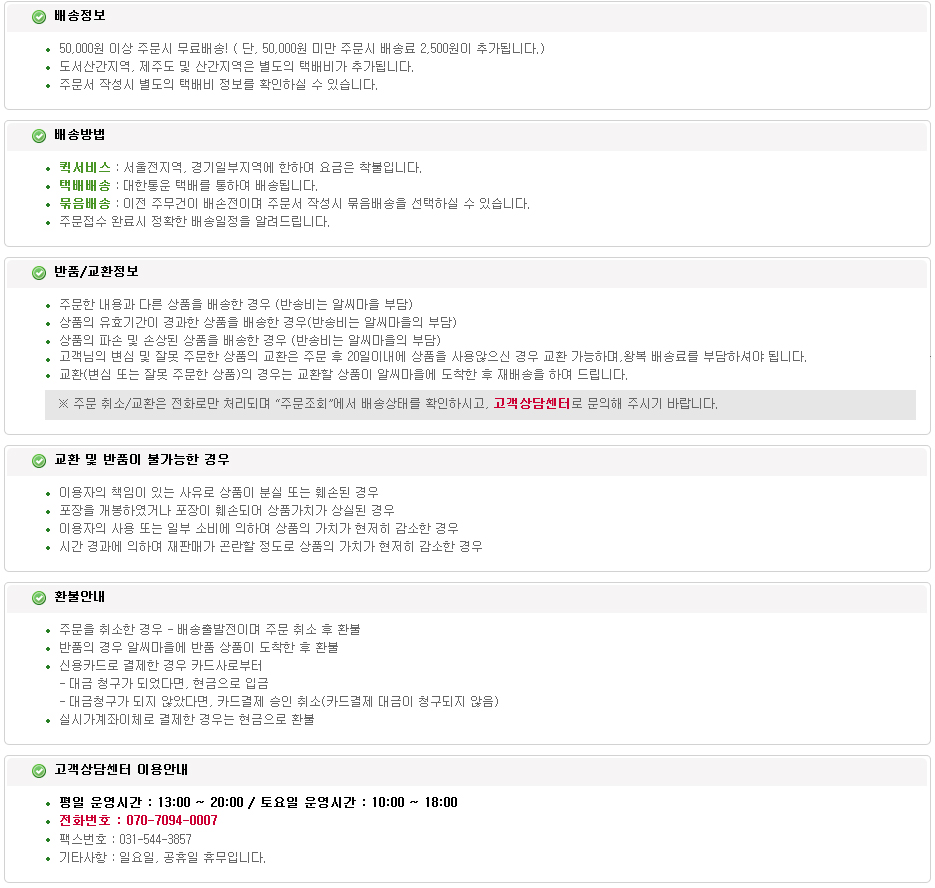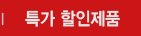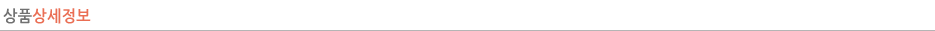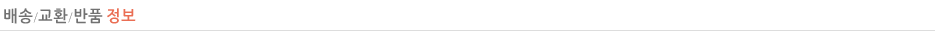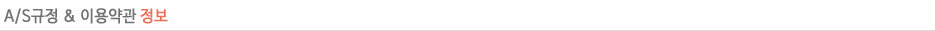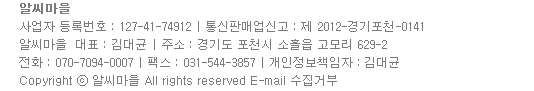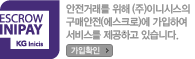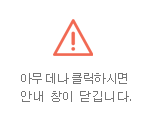There's an RF7.5 edition that fits the way you want to fly.

Because no two pilots are identical, RF7.5 is available in 5 different editions, and it's the only flight simulator that offers this many options. The software for each version is identical, so no matter which RF7.5 you choose you'll experience all of the realism and features that have made RealFlight #1. You'll also find new enhancements such as a wireless transmitter interface, RealPhysics™ technology expanded to include multi-rotor flight, an even more user-friendly Aircraft Editor, several additional aircraft designs to fly, new Challenges that feature multi-rotor aircraft, and much more.
For over 17 years RealFlight has been R/C's best-selling flight simulator, and RF7.5 provides even more reasons why!
- Over 140 aircraft, encompassing all types of airplanes, helis, sailplanes and multi-rotor designs
- Over 40 PhotoField™ and 3D flying sites to explore
- Game-like Challenges, including new Challenges featuring multi-rotor models
- RealPhysics™ 3D, expanded to include multi-rotor flight
- TrueView™ realistic lighting
- Reset/Rewind on the InterLink
Elite controller - Multiplayer and MultiMode
- Onscreen camera controls
- Heads-Up Display (HUD)
- Water takeoffs and landings
- Night flying
- Welcome Screen
- Real Rendering™
- AccuModel aircraft editor with
tabbed dialogues - FlexiField™ flying site editor
- TruFlo™ Wind Dynamics
- Blade stop autorotations
- Unlimited combat with any
weaponry

RealFlight RF7.5 R/C Flight Simulator
InterLink Elite Controller Edition
It's the state-of-the-art controller that has made RealFlight the #1 sim, with 8 channels for direct, no-setup access to all functions, the convenience of QuickSelect™ that eliminates the need for a mouse of keyboard, and a built-in interface for using your own R/C transmitter.

General Features

Welcome Screen
Comes up right after you’ve launched RealFlight. Options include:
- Tip of the Day — Offers you new and better ways to use RealFlight.
- Shortcuts for selecting new flying sites or aircraft, your current favorites and new aircraft/flying site combos.
- Built-in video player — with updated videos on essential flying skills

Smart Binocular Vision
Activates when your aircraft reaches a set distance and fades away when it’s not needed.


Enhanced NavGuide
Powerful new editing tools let you customize the NavGuide to the way you want to fly. There are fast, easy ways to add, delete or modify what you see onscreen or restore the NavGuide to its original factory settings.

Onscreen Camera Controls
With onscreen camera controls, you can add or move cameras without leaving the screen — or using a menu.

Water Takeoffs and Landings
Select a seaplane or float-equipped aircraft, and you can turn ponds, lakes or oceans into your own personal runways.


Night Flying
Orient your flight to lights on the field below. Test your skills at the nighttime 3D Obstacle Course or check out the 3D Nighttime Carnival.

Blade Stop Autos
A risk-free way to learn how to bring a heli that has lost engine power in for a safe landing.

Heli Grapple

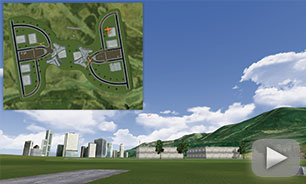
Overhead Site Map
Lost? Overhead superimposes a site map over the terrain, showing your location and the location of the runway.

AccuModel™ Aircraft Editor
Change the wingspan, modify airfoils, convert from glow to electric, alter the trim schemes and more. Tabbed dialogues make onscreen editing easier to access.

FlexiField Flying Site Editor
Use FlexiField to accentuate the realism of the razor-sharp detail of the PhotoField™ or the over 5,000 square miles of TruLife Terrain™ found in the 3D flying sites. Add buildings, trees and other objects to add lifelike details.


Safety Alerts
Provides a checklist of safe flying practices you should follow when flying your actual R/C model.

Edit aircraft quickly
Make simple changes to a RealFlight aircraft that will accurately reflect the flight characteristics of your actual R/C model — with just a couple of keystrokes.

Loads quickly
Makes loading a new aircraft or flying site super-fast. Just start typing the name, and choices are instantly displayed for you to select from.